테스트 OS : Windows Server 2019 Standard 64 bit
DB Version : 11.2.0.4.201020 ( Windows Database Bundle Patch )
windows server 에 DB를 설치 후 Client 에서 접속시 아래와 같은 에러가 발생을 하였다.
Copyright (c) 1982, 2013, Oracle. All rights reserved.
Enter password:
ERROR:
ORA-12638: Credential retrieval failed
서버 Alert log 에서도 같은 에러가 발생 하는 것을 확인 하였다.
ns secondary err code: 0
nt main err code: 0
nt secondary err code: 0
nt OS err code: 0
opiodr aborting process unknown ospid (2244) as a result of ORA-609
Client 단에서 에러 확인을 위해 sqlnet.ora 를 수정해 로그를 남깁니다.
# 추가 할 내용
TRACE_FILE_CLIENT = client
TRACE_DIRECTORY_CLIENT = D:\temp
TRACE_TIMESTAMP_CLIENT = ON
TRACE_UNIQUE_CLIENT = ON
DIAG_ADR_ENABLED= OFF
에러를 발생 시켜 남긴 트레이스에서 오류 메세지를 찾습니다.
(14520) [13-FEB-2024 16:48:35:089] naun5authent: SSPI: 0x80090303 error in InitializeSecurityContext
(14520) [13-FEB-2024 16:48:35:089] naun5authent: exit
(14520) [13-FEB-2024 16:48:35:089] naunauthent: exit
(14520) [13-FEB-2024 16:48:35:089] nau_ccn: get credentials function failed
(14520) [13-FEB-2024 16:48:35:089] nau_ccn: failed with error 12638
(14520) [13-FEB-2024 16:48:35:089] nacomsd: entry
(14520) [13-FEB-2024 16:48:35:089] nacomfsd: entry
(14520) [13-FEB-2024 16:48:35:089] nacomfsd: exit
(14520) [13-FEB-2024 16:48:35:089] nacomsd: exit
(14520) [13-FEB-2024 16:48:35:089] nau_ccn: exit
(14520) [13-FEB-2024 16:48:35:089] na_csrd: failed with error 12638
(14520) [13-FEB-2024 16:48:35:089] na_csrd: exit
(14520) [13-FEB-2024 16:48:35:089] nacomer: error 12638 received from Authentication service
(14520) [13-FEB-2024 16:48:35:089] nacomer: failed with error 12638
두개의 정보로 Oracle Support 를 확인 해보니 일치 하는 정보를 찾았습니다.
|
OS Authentication Fails With ORA-12638 On Non-English Windows System (Doc ID 1280996.1)
아래의 조건 중에 상황이 발생을 하는거 같습니다.
테스트 환경은 Active Directory authentication만 제외하고 나머지는 일치한 환경이였습니다.
- You are running Oracle on a Windows system with an non-English language (typically French, but may happen with other languages)
해결 방법은 오라클 서비스를 기본인 로컬서비스 계정이 아닌 도메인\유저로 직접 할당을 해서 기동을 하거나 윈도우 기본 언어를 영어로 설정을 하도록 가이드를 하고 있습니다.
|
2번의 언어를 영문으로 변경 하는 것은 서비스중인 서버라 변경을 못하였고 아래 화면 처럼 리스너와 오라클 서비스를 도메인\유저 로 등록 재실행
서비스 재기동 이후에 에러 없이 서버에 접속을 할 수 있었습니다.
P.S Linux Client to Windows Server 로 접속 하는 것은 문제가 없던 것으로 봐서는
Wndows Client to Windows Server 에서만 발생을 하는 문제로 판단 됩니다.
| 번호 | 제목 | 글쓴이 | 날짜 | 조회 수 |
|---|---|---|---|---|
| 14 |
SQL Plan Management(SPM) - 2 DBMS_SPM.CONFIG로 필터링
| 명품관 | 2020.03.26 | 602 |
| 13 | SQL Plan Management(SPM) - 3 Manual Plan Capture | 명품관 | 2020.06.01 | 660 |
| 12 |
OS 터미널 접속 없이 오라클 접속을 통해 OS CPU 사용율 모니터링 하기
[3] | 명품관 | 2020.12.22 | 821 |
| 11 | RECO 프로세스 트레이스 발생 하면서 ORA-02019 에러 발생시 | 명품관 | 2021.01.12 | 1023 |
| 10 |
DB option Enable / Disable 정리 방법 - Mos 참고
| 우뽕 | 2021.01.31 | 1219 |
| 9 | Pga 메모리 설정관련 내용 [1] | 우뽕 | 2021.03.05 | 1812 |
| 8 | Schema password 재 사용 불가능 하게 하기 [1] | Talros | 2022.01.26 | 1313 |
| 7 | mbr(multi block read) 과 sbr(single block read) 사이에 과연 어떤 방식을 선택해야 할까요? [1] | 명품관 | 2022.09.16 | 359 |
| 6 | default 값을 포함한 컬럼 추가시 오라클 버전별 개선 사항 [1] | 명품관 | 2023.01.17 | 573 |
| 5 | ORA-3136 inbound connection time out & JDBC Io exception: Connection reset [1] | Talros | 2023.02.24 | 712 |
| 4 | ORA-28014: Cannot Drop Administrative Users 에러 현상 [1] | 명품관 | 2023.03.27 | 445 |
| 3 | 수집된 통계가 바로 반영되지 않고 원할 때 반영하도록 하는 방식 | 명품관 | 2023.04.04 | 289 |
| 2 |
Python 을 이용해 파일 업로드 해 보기
[1] | Talros | 2023.04.19 | 607 |
| » |
Windows 접속 에러 ORA-12638
[1] | Talros | 2024.02.14 | 110 |

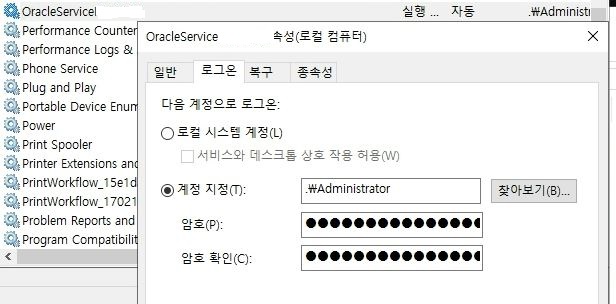
문제 확인 -> 분석 -> 솔루션 발견까지 멋진 프로세스로 잘 접근한 거 같습니다.
좋은 내용 감사합니다.