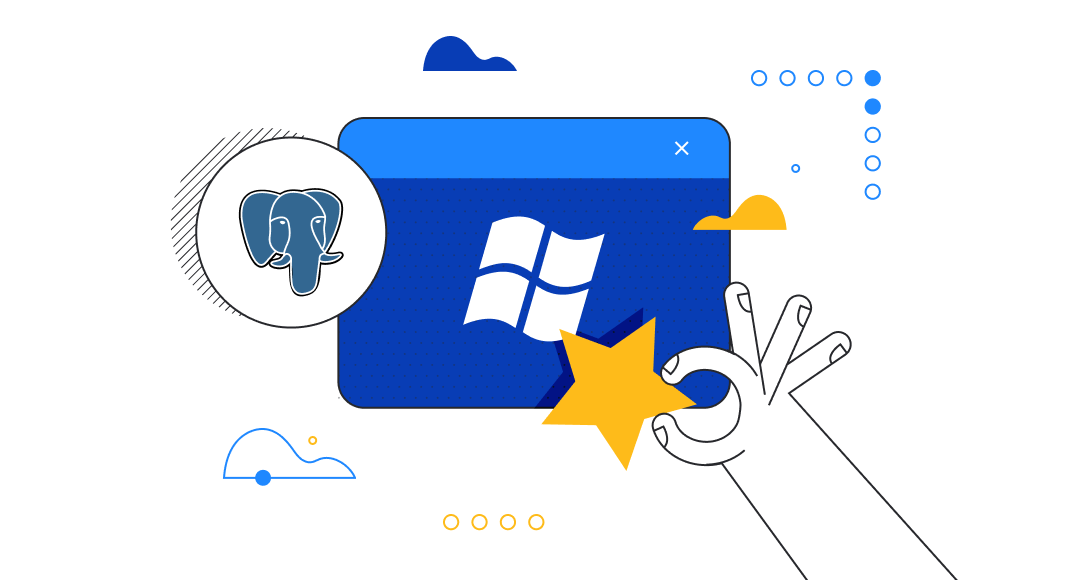Graphical User Interface (GUI) tools are omnipresent. It is how we interact with technologies in our daily lives without profound technical knowledge. However, intelligent GUI-based tools are equally essential for technical professionals, as they assist in enhancing their users’ efficiency and productivity.
Speaking of database development, management, and administration, we can’t omit the role of GUI tools either. Plenty of solutions are tailored to perform all kinds of database tasks. In this article, we are going to review the best GUI tools designed for PostgreSQL – one of the most popular database management systems in the world.
- Most useful Windows PostgreSQL GUI clients
- Most popular features and functionalities of PostgreSQL GUI tools
- How to make the right choice
- Conclusion
Most useful Windows PostgreSQL GUI clients
PostgreSQL GUI tools provide their users with quick access to the necessary areas and methods to perform work tasks and resolve professional challenges. Further, the visual representation of the data also helps process the results faster, spot essential trends, or detect issues to resolve.
Modern PostgreSQL GUI solutions focus on the possibility to provide the users with all tools they would need for work in one software. Still, the functionality of various tools available on the market differs significantly. Let us have a look at the most widely-used options that the Postgres devotees prefer in their work.
dbForge Studio for PostgreSQL
dbForge Studio for PostgreSQL is a robust IDE that enables efficient PostgreSQL development, management, and administration. Its extensive set of advanced features is specifically designed to streamline all database-related tasks. With its user-friendly and fast graphical user interface (GUI), dbForge Studio for PostgreSQL is favored by both novice and expert users.
Pros:
- Schema and data compare and synchronization
- SQL code prompt and formatter
- Robust data analysis and reporting capabilities
- Suitable for small teams and enterprise companies
- Powerful Data Generator for test data
Cons:
- Advanced features only available in the paid licenses
- Compatibility is limited to PostgreSQL databases only
- Potentially high cost for individual users
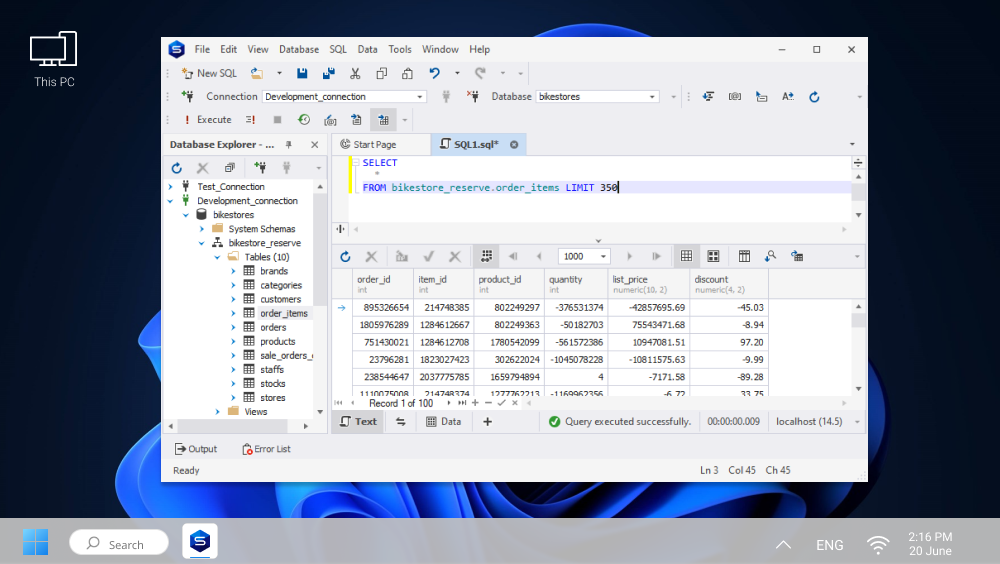
Price: Free Express edition, paid license starts from $129.95, Free Trial is available for 30 days.
Download dbForge Studio for PostgreSQL
pgAdmin
pgAdmin is the sole native GUI client for PostgreSQL. It provides comprehensive support for all operations on this RDBMS, offers a rich set of features for its users, and is free and open source. As a web application, pgAdmin is compatible with all major operating systems and can be configured and run on cloud servers.
Pros:
- Offers a stable, responsive, and customizable platform
- Provides visual tools for quick task configuration
- Includes the dashboard for monitoring all server activities
- Includes an SQL editor and code debugger
- Offers detailed documentation and community support
Cons:
- Installation requires the use of command-line
- The GUI is non-intuitive
- Handling multiple databases requires advanced skills
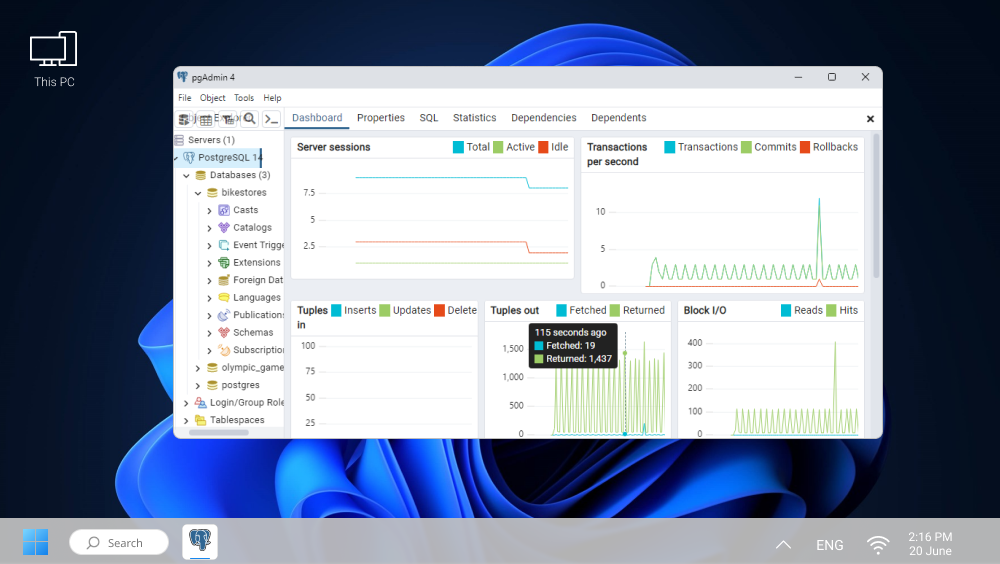
Price: Free
DBeaver
DBeaver is a GUI-based tool for database developers and administrators that supports PostgreSQL as well as all other major DBMS. With DBeaver, users can easily create and edit databases and database objects, manage database users and connections, and perform other database tasks. Its robust functionality and flexible pricing options have made it one of the most popular choices for PostgreSQL specialists of all skill levels.
Pros:
- Allows constructing SQL queries in a visual mode
- Provides various data views in the SQL editor
- Can import and export data in all popular formats
- Grants advanced security for databases
- Includes an ER diagram generator
Cons:
- Intensive resource consumption
- Disconnection from the database after a period of inactivity
- Personal support available only for users with paid licenses
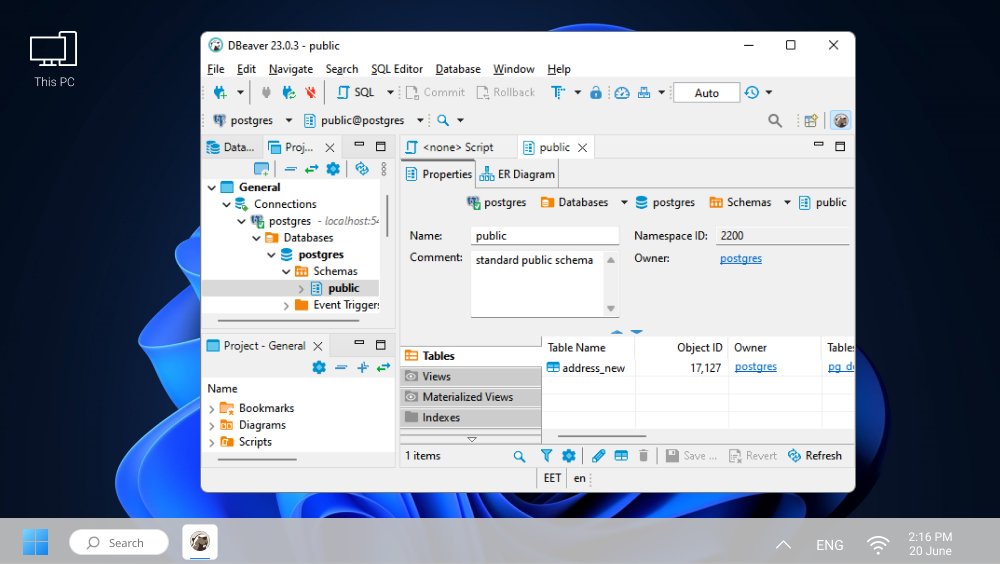
Price: Free (Community edition), paid license starts from $110, Free Trial is available
DataGrip
DataGrip is a widely used PostgreSQL GUI tool. As a desktop application, it empowers users to create and execute queries, keep track of their history, and gain insights into the effectiveness of those queries and the overall behavior of the database engine. Additionally, DataGrip offers advanced code debugging and code refactoring features to guarantee the high quality of the output.
Pros:
- Extensive customization options, including dark themes
- Advanced SQL code autocompletion and editing capabilities
- Diverse plugin collection for various databases
- DDL and DML automation tools
- Comprehensive reports featuring graphical charts
Cons:
- High cost (only subscription model is available)
- Excessive resource consumption
- The lack of database administration capabilities
- No support for concurrent multi-database management
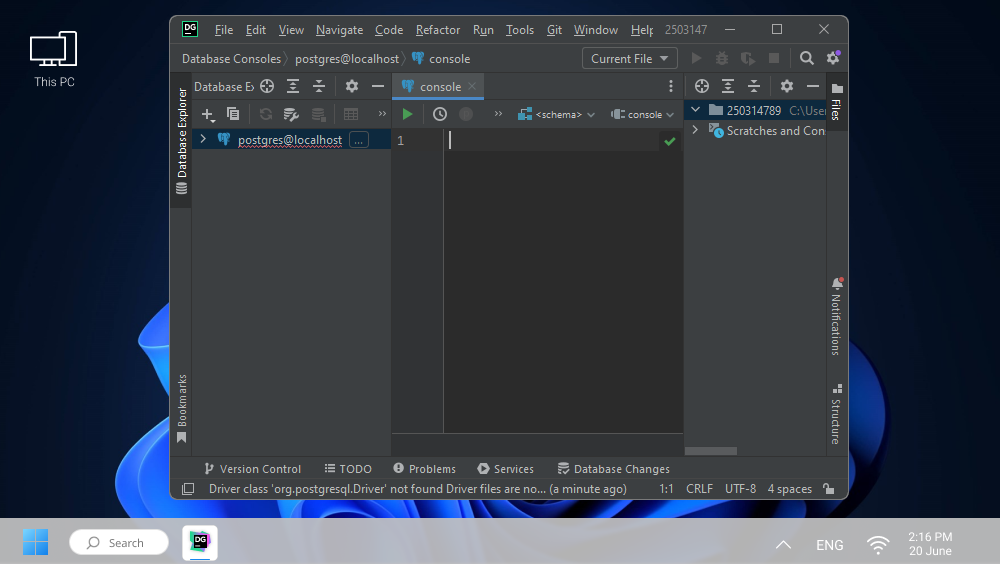
Price: $229 per year per user (for organizations), Free Trial is available.
Navicat for PostgreSQL
Navicat for PostgreSQL is a comprehensive graphical tool for database development on Postgres. Its user-friendly interface, rich feature set, and fast performance make it great for both experienced developers and beginners. Users can easily connect to local or remote PostgreSQL servers, as well as major cloud platforms, and synchronize connection settings and queries with the cloud to access essential functionality from anywhere.
Pros:
- High level of security
- Job Scheduler to improve team productivity
- Navicat Cloud for team collaboration on its own cloud platform
- Data Modeling tool for easy database visualization, creation, and editing
- Import/export data in various formats
Cons:
- Slow performance issues
- Manual refresh for new rows
- High cost especially for smaller teams
- Data modeling and charts only available in the highest-tier plan
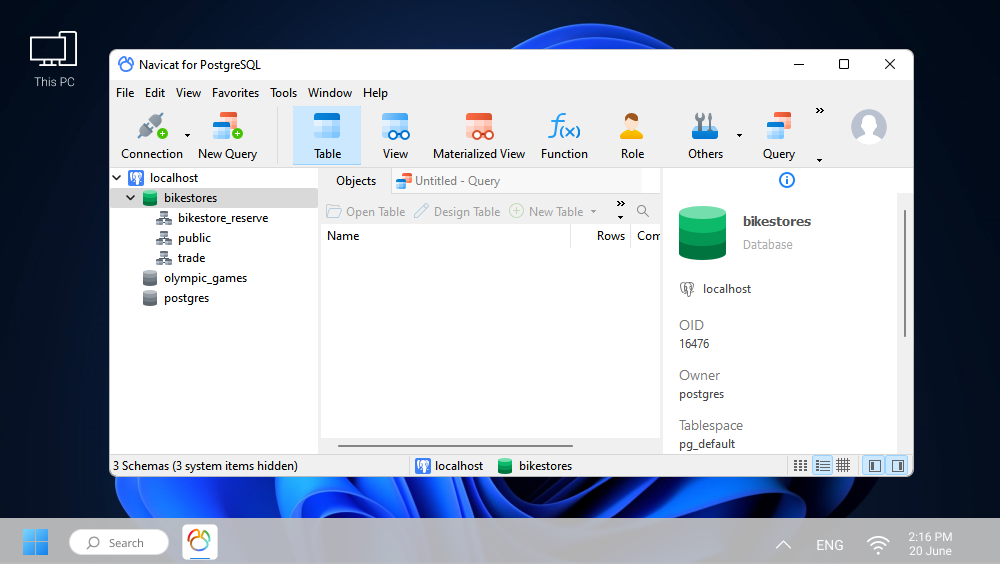
Price: Paid perpetual license starts from $229, a subscription-based license starts from $119.99 per year, Free Trial is available for 14 days.
Download Navicat for PostgreSQL
OmniDB
OmniDB is an open-source web tool designed to simplify database development tasks with a particular focus on PostgreSQL. Despite being open-source, it provides a variety of professional features for SQL development typically found in premium IDEs, such as code auto-completion tools, charts, and debugging features. The lightweight and intuitive interface makes it a valuable asset for database developers.
Pros:
- User-friendly connection management
- Smart SQL editor with code auto-completion
- Efficient debugger for functions and procedures
- Customizable charts displaying real-time database metrics
- High-level data encryption
Cons:
- The lack of community support and insufficient documentation
- Better suited for individual developers rather than teams
- Reduced functionality compared to other IDEs
- No data import/export capabilities
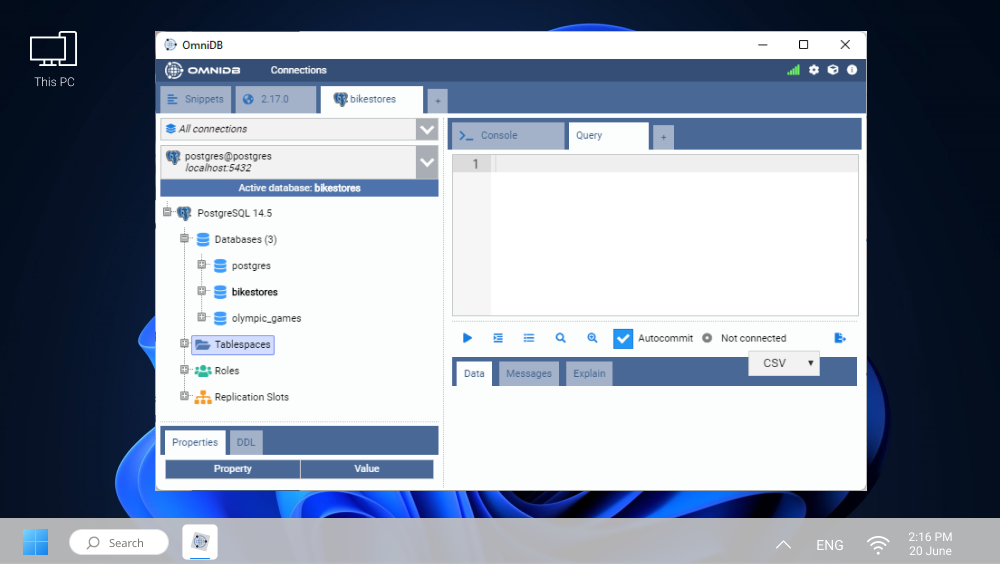
Price: Free
HeidiSQL
HeidiSQL is a user-friendly, free, and open-source solution with a convenient graphical interface for managing databases on PostgreSQL and other popular database management systems. It is lightweight and straightforward to operate. Although it may not have all the advanced features of paid IDEs, it provides essential tools for editing queries, managing data and tables, troubleshooting, and managing database users.
Pros:
- Simple installation process
- Multiple connections in a single window
- Data export to XLS, HTML, JSON, and PHP
- SSH support
- Encrypted server-client connection
Cons:
- Limited functionality compared to advanced IDEs
- Unstable performance reported
- Insufficient features for complex tasks
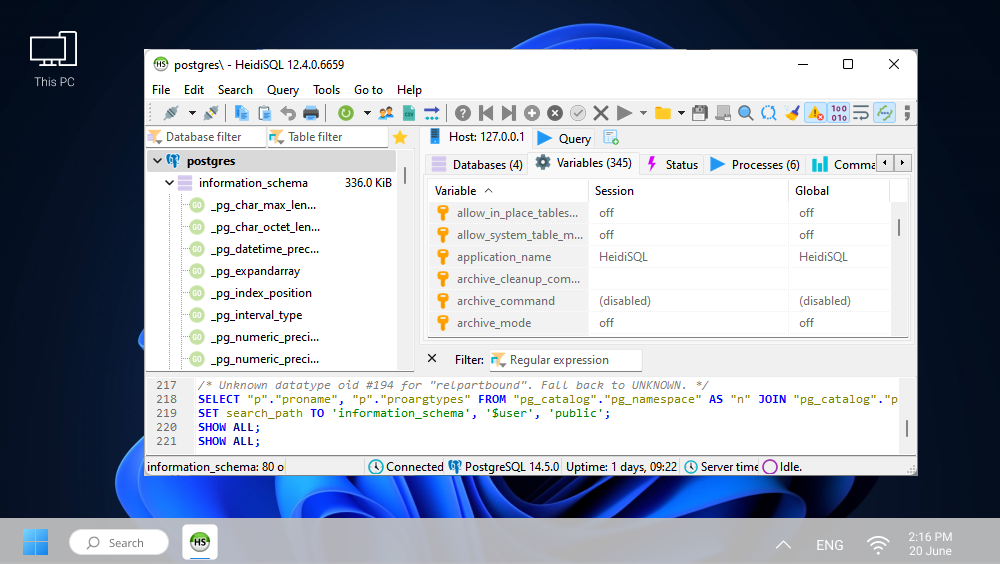
Price: Free (open source)
Beekeeper Studio
Beekeeper Studio has gained popularity as a software solution for managing database tasks on PostgreSQL. Its user-friendly graphical interface offers all the necessary functionality without requiring the user to manually write code or memorize keyboard shortcuts. With Beekeeper Studio, performing standard database tasks such as executing SQL queries or updating a table is effortless and quick.
Pros:
- Strong privacy and security measures
- Tab-based interface for easy database management
- Separate tabs for table DDL and data views
- Ability to save and organize frequently used queries
- Flexible data export options including support for CSV, JSON, JSONL, and SQL formats
Cons:
- Not recommended for database administration
- Absence of database performance monitoring
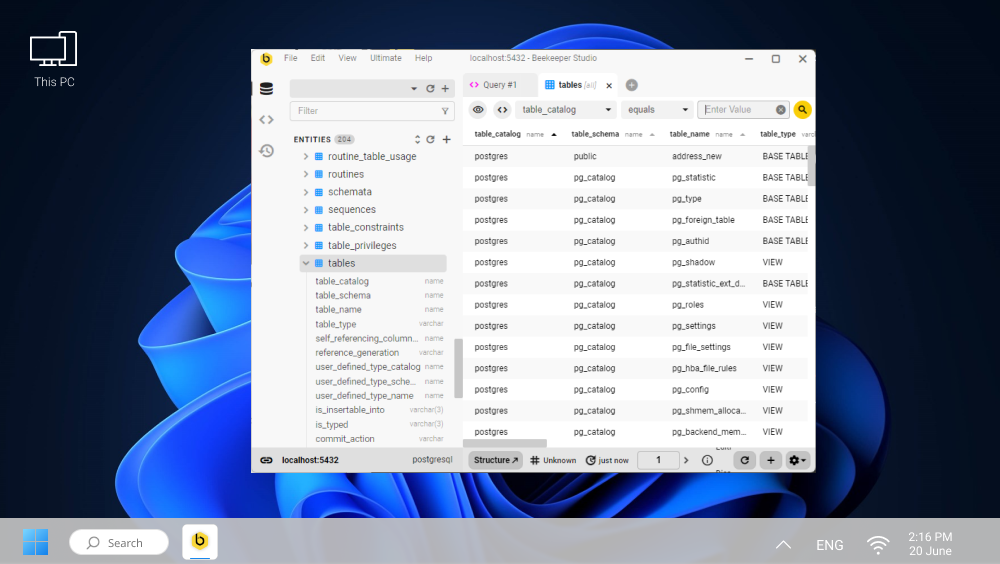
Price: Starts from $7/month per user, Free Trial is available for 14 days.
TablePlus
TablePlus is a widely used GUI-based software designed for database developers. It allows them to manage multiple databases quickly and securely on PostgreSQL and other database systems. An intuitive and user-friendly GUI simplifies the tasks of browsing, querying, and editing data. Moreover, users can customize the UI, configure shortcuts, and install Java-based plugins as needed, enhancing the software’s versatility and utility.
Pros:
- Multiple security features
- Built-in support for SSH and TLS
- Smart SQL editor with diverse output splitting
- Dark theme option
- High performance and speed
Cons:
- Insufficient support and documentation
- Limited free features
- Potential inconsistency due to UI customization
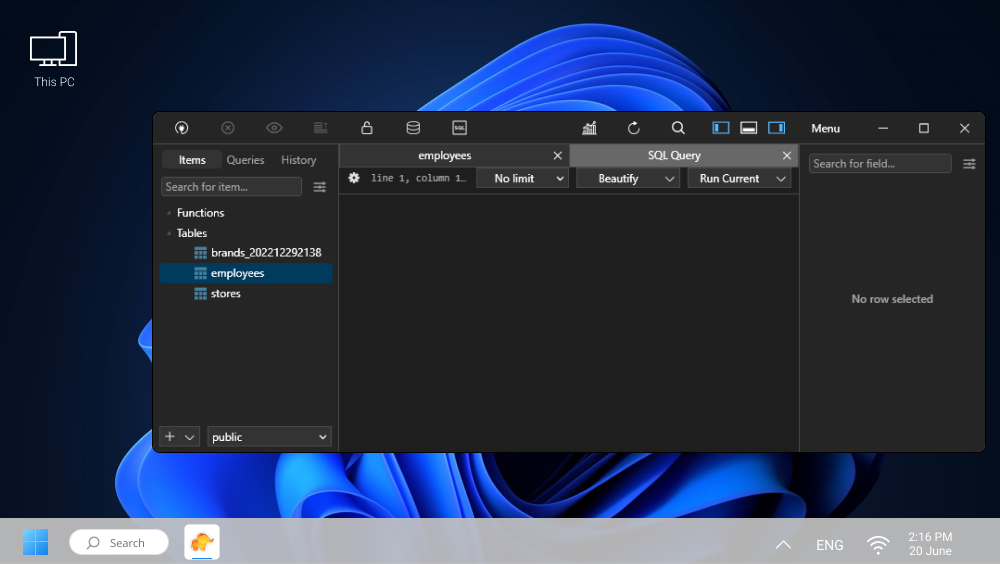
Price: Starts from $89.00 per user, one-time purchase.
SQLGate
SQLGate is a robust yet user-friendly IDE designed for PostgreSQL and other SQL databases. It simplifies the process of building and managing databases, as well as all tasks related to handling vast amounts of data. While SQLGate is primarily used by database managers and analysts, its versatile functionality also makes it beneficial for developers.
Pros:
- Direct database connections
- Effortless export of massive amounts of data to Excel
- Support for multiple languages
- Four different themes to customize the interface
- Ability to view, filter, sort, and group results in the grid
Cons:
- Expensive licensing
- Limited advanced features for the price
- Restricted functionality in the free edition
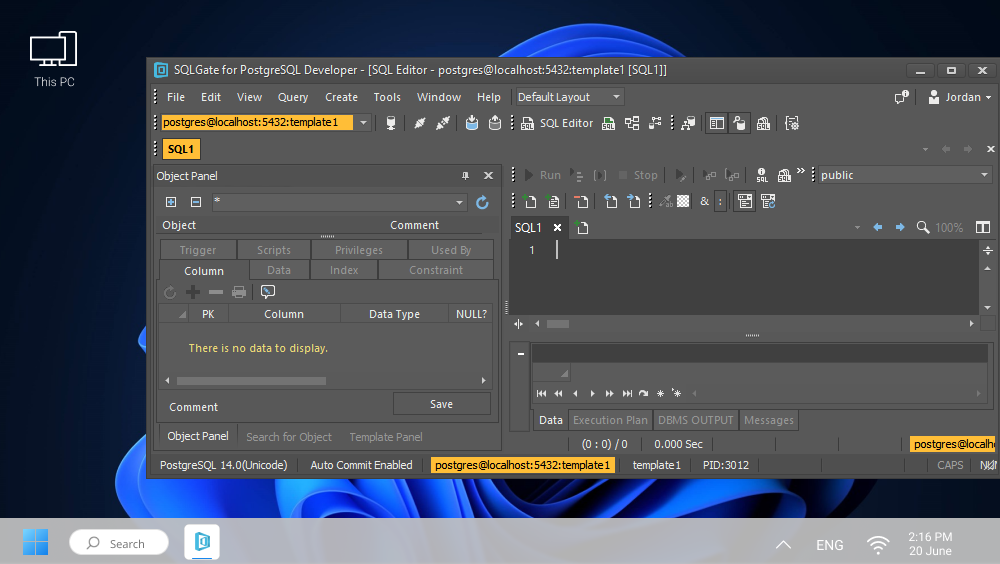
Price: $500 one-time purchase (Enterprise edition).
Most popular functionalities of PostgreSQL GUI tools
The primary objective of every PostgreSQL GUI client is to provide its users with the necessary functionality and simplify their daily work processes. Since a significant portion of daily tasks are standard, they should be delegated to software tools. Most popular GUI solutions for Postgres allow you to manage such tasks efficiently.
SQL editor
The feature aims to help database developers accelerate their coding process and improve the quality of their output. SQL editors generally offer code auto-completion, syntax checking, code formatting, and debugging functionality. While not every tool in our review has all of these options available, the most robust solutions, such as dbForge Studio for PostgreSQL, offer all of them.
Query Profiler
With this feature, users can fine-tune query performance on PostgreSQL. The functionality includes query analysis, profiling, optimization, and visual comparison of query results. Consequently, database administrators can reduce the time for diagnostics and debugging and streamline queries before executing them.
Data import/export
Daily operations frequently require the relocation of data between different storages. However, using an advanced PostgreSQL GUI tool can make these data migration tasks effortless for users. Task templates for import and export, as well as advanced mapping capabilities available in dbForge Studio for PostgreSQL, significantly simplify all jobs.
Data Generator
Software testing demands the supply of high-quality and realistic test data. To meet this need, powerful data generators have been developed to provide database specialists with the required volumes and types of data. However, such advanced functionality is typically found only in the most robust Integrated Development Environments (IDEs).
Backup and restore
Performing regular backups and database restoration are fundamental tasks for every database specialist, regardless of the database system they work with. The PostgreSQL GUI client enables users to configure and schedule these routine tasks conveniently.
Connection management
One of the most essential features for many users is the ability to establish, edit, and manage multiple connections to servers and databases. The top PostgreSQL GUI tools offer this feature along with other benefits, such as color markers for distinct connections, grouping functionality, and more.
Data visualization and reporting
Effective reporting is essential for assessing current performance and devising future strategies. A proficient PostgreSQL GUI client must provide data visualization capabilities, including customizable reports with charts, pivot tables, diagrams, and the ability to save reports in various formats.
Other features are also in high demand for PostgreSQL developers and administrators. For instance, the schema and data compare functionality is in high demand for database development, but it is present in the most powerful IDEs only. It is the first question that arises when you consider which GUI tool for Postgres you should adopt
How to make the right choice
If you are working with PostgreSQL databases and need a GUI solution to enhance your work, you will certainly have a wide variety of options. How to choose the best PostgreSQL GUI for your needs?
Functionality
Check if the software has all tools and features required for your successful work. Note that the same software solution may have different editions with different functionality.
Cost
There are both free and paid tools, and they vary in functionality significantly. Paid tools often offer different models, like subscriptions or one-time payments. Check all these options.
Support and documentation
Make sure that comprehensive documentation is available for the software, and check the support options – there might be community forums, regular support from professional managers, etc.
Compatibility
Make sure that the PostgreSQL GUI client you consider is compatible with your Postgres version. Also, check for the servers’ and cloud platforms’ support.
Security
Databases often store a lot of sensitive data, and you need to protect it. Check and ensure that the software you target provides the necessary security features (encryption, secure connections, user permissions, etc.)
Performance
Check how the Postgres GUI consumes system resources and how it processes large amounts of data and complex queries. The software should not slow your system down.
Your first step is to define what you want to achieve with the software, and what your environment restrictions are. Then, check the available options and define if they match your capacities and requirements.
Conclusion
Even the best PostgreSQL GUI tools can’t substitute proper technical knowledge. Still, decent GUI solutions enhance the work experience. Whether you are a seasoned Postgres pro or a newcomer, these cutting-edge tools will help you master the tasks and raise your effectiveness.
dbForge Studio for PostgreSQL is one of the most favored solutions for all Postgres specialists – a fully-functional IDE that helps you develop, manage, and administer databases, with plenty of options and powerful reporting capacities. Moreover, the Free Trial of this tool is available for 30 days, so you can test this IDE under the full load. And if your work duties suggest dealing with other RDBMSs except for PostgreSQL, you might refer to the multi-database dbForge Edge with the support for all major systems (SQL Server, MySQL, Oracle, and PostgreSQL) – the latest solution presented by Devart.