Oracle 19c RAC 설치 with Oracle Linux 8.2 - 3 (사용할 Disk Group 생성)
1. ASMCA 실행
mprac1.localdomain@grid:+ASM1:/home/grid> asmca
OCR_VOTING의 경우 Grid 설치시에 생성한 Disk Group 이다.
asmca로 이번에는 DATA / FRA Disk Group을 생성할 예정이다.
아래 이미지의 경우 DATA Disk Group을 이미 생성한 모습이며
이제 추가로 FRA Disk Group을 추가하는 이미지이다.
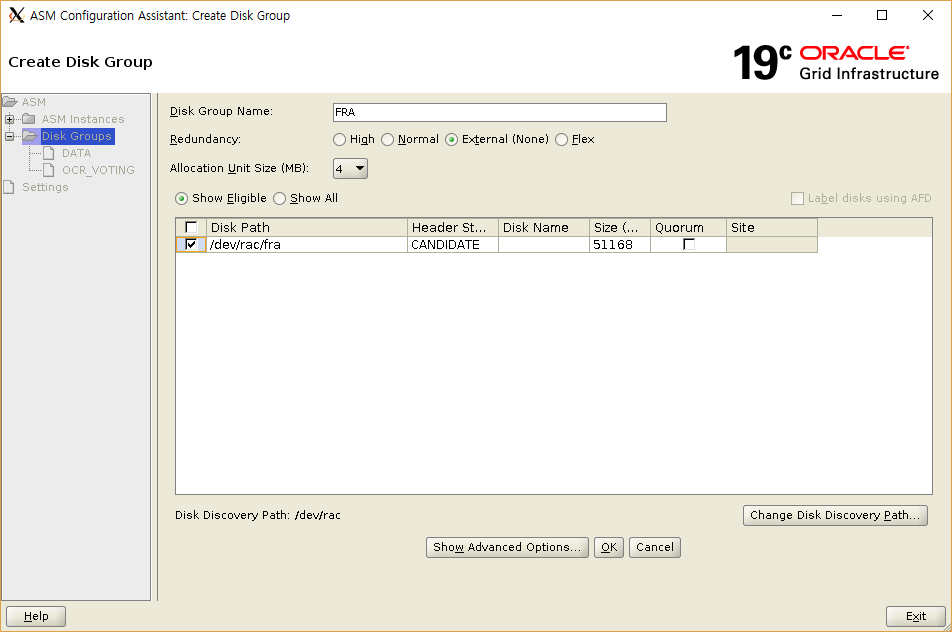
아래는 Disk Group을 모두 추가한 상태이다.
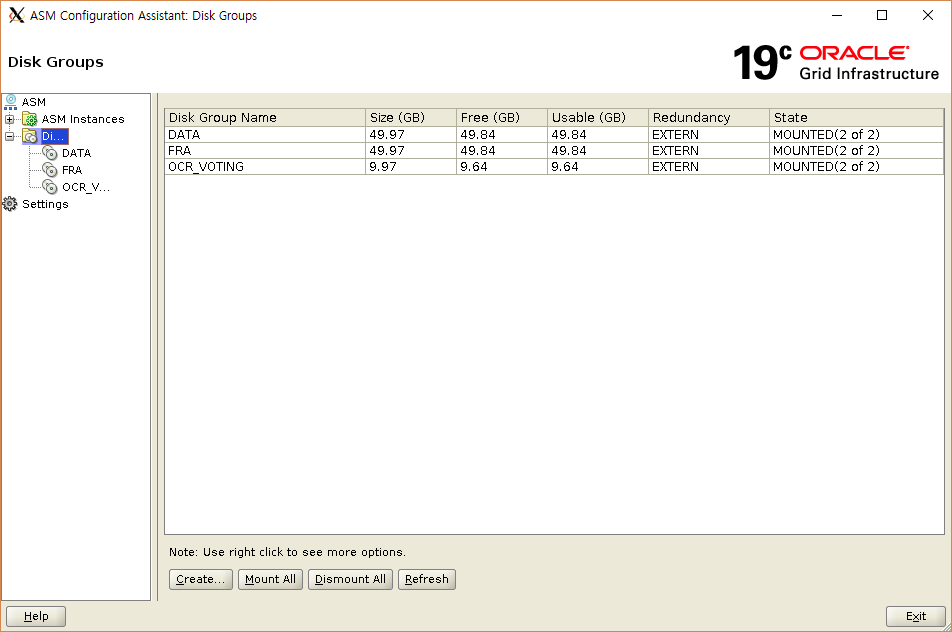
아래 추가된 Disk Group에 대한 정보를 확인해 봤다.
mprac1.localdomain@grid:+ASM1:/home/grid> ocrcheck
Status of Oracle Cluster Registry is as follows :
Version : 4
Total space (kbytes) : 491684
Used space (kbytes) : 84240
Available space (kbytes) : 407444
ID : 324193375
Device/File Name : +OCR_VOTING
Device/File integrity check succeeded
Device/File not configured
Device/File not configured
Device/File not configured
Device/File not configured
Cluster registry integrity check succeeded
Logical corruption check bypassed due to non-privileged user
mprac1.localdomain@grid:+ASM1:/home/grid> sqlplus / as sysdba
SQL*Plus: Release 19.0.0.0.0 - Production on Thu Nov 19 21:34:05 2020
Version 19.3.0.0.0
Copyright (c) 1982, 2019, Oracle. All rights reserved.
Connected to:
Oracle Database 19c Enterprise Edition Release 19.0.0.0.0 - Production
Version 19.3.0.0.0
SQL> SET LINESIZE 200
SQL> col "Diskgroup Name" for a12
SQL> col "Disk Name" for a20
SQL> col "Disk Label" for a10
SQL> col "Disk Path" for a40
SQL> select dg.name "Diskgroup Name"
2 , d.name "Disk Name"
3 , d.label "Disk Label"
4 , d.path "Disk Path"
5 from v$asm_diskgroup dg, v$asm_disk d
6 where dg.group_number(+) = d.group_number
7 order by dg.name, d.name;
Diskgroup Na Disk Name Disk Label Disk Path
------------ -------------------- ---------- ----------------------------------------
DATA DATA_0000 /dev/rac/data
FRA FRA_0000 /dev/rac/fra
OCR_VOTING OCR_VOTING_0000 /dev/rac/crs
