2. Grid install
ASM 설치를 위해 먼저 GRID 를 설치를 해 보았습니다.
# Single DB server 를 위한 Grid infrastructure 를 설치
# 언어는 한국어와 영어 선택
# 유저는 Grid 용 유저를 따로 분리 안하고 Oracle 유저를 이용 했습니다.
# 설치 경로 지정
#인벤토리 위치 확인
# 설치 전 환경 , 메모리는 추가 할수 없어 무시를 했습니다.
# 설치 진행전 설정 확인
# 위 과정을 걸쳐 설치를 진행 완료 후 root.sh 를 진행
[root@testora grid]# ./root.sh
Performing root user operation.
The following environment variables are set as:
ORACLE_OWNER= oracle
ORACLE_HOME= /home/oracle/12.1.0/grid
Enter the full pathname of the local bin directory: [/usr/local/bin]:
Copying dbhome to /usr/local/bin ...
Copying oraenv to /usr/local/bin ...
Copying coraenv to /usr/local/bin ...
Creating /etc/oratab file...
Entries will be added to the /etc/oratab file as needed by
Database Configuration Assistant when a database is created
Finished running generic part of root script.
Now product-specific root actions will be performed.
To configure Grid Infrastructure for a Stand-Alone Server run the following command as the root user:
/home/oracle/12.1.0/grid/perl/bin/perl -I/home/oracle/12.1.0/grid/perl/lib -I/home/oracle/12.1.0/grid/crs/install /home/oracle/12.1.0/grid/crs/install/roothas.pl
To configure Grid Infrastructure for a Cluster execute the following command as oracle user:
/home/oracle/12.1.0/grid/crs/config/config.sh
This command launches the Grid Infrastructure Configuration Wizard. The wizard also supports silent operation, and the parameters can be passed through the response file that is available in the installation media.
[root@testora grid]# /home/oracle/12.1.0/grid/perl/bin/perl -I/home/oracle/12.1.0/grid/perl/lib -I/home/oracle/12.1.0/grid/crs/install /home/oracle/12.1.0/grid/crs/install/roothas.pl
Using configuration parameter file: /home/oracle/12.1.0/grid/crs/install/crsconfig_params
LOCAL ADD MODE
Creating OCR keys for user 'oracle', privgrp 'oracle'..
Operation successful.
LOCAL ONLY MODE
Successfully accumulated necessary OCR keys.
Creating OCR keys for user 'root', privgrp 'root'..
Operation successful.
CRS-4664: Node testora successfully pinned.
2016/02/04 13:12:35 CLSRSC-330: Adding Clusterware entries to file 'oracle-ohasd.conf'
testora 2016/02/04 13:13:08 /home/oracle/12.1.0/grid/cdata/testora/backup_20160204_131308.olr 0
CRS-2791: 'testora'에서 Oracle 고가용성 서비스가 관리하는 리소스의 종료 시작 중
CRS-2673: 'ora.evmd'을(를) 'testora'에서 정지하려고 시도하는 중입니다.
CRS-2677: 'ora.evmd' 정지('testora')가 성공했습니다.
CRS-2793: 'testora'에서 Oracle 고가용성 서비스가 관리하는 리소스 종료가 완료되었습니다.
CRS-4133: Oracle 고가용성 서비스가 정지되었습니다.
CRS-4123: Oracle 고가용성 서비스가 시작되었습니다.
2016/02/04 13:13:26 CLSRSC-327: Successfully configured Oracle Restart for a standalone server
[root@testora grid]#

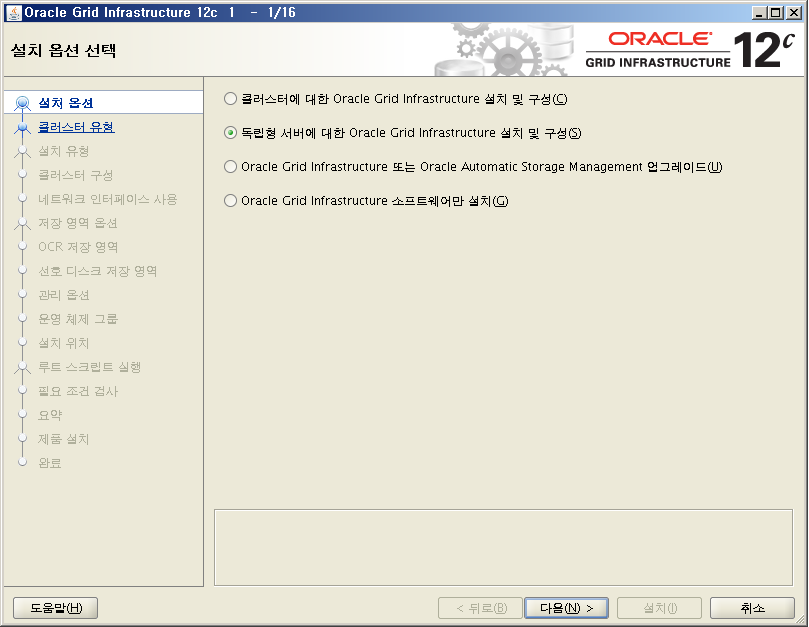
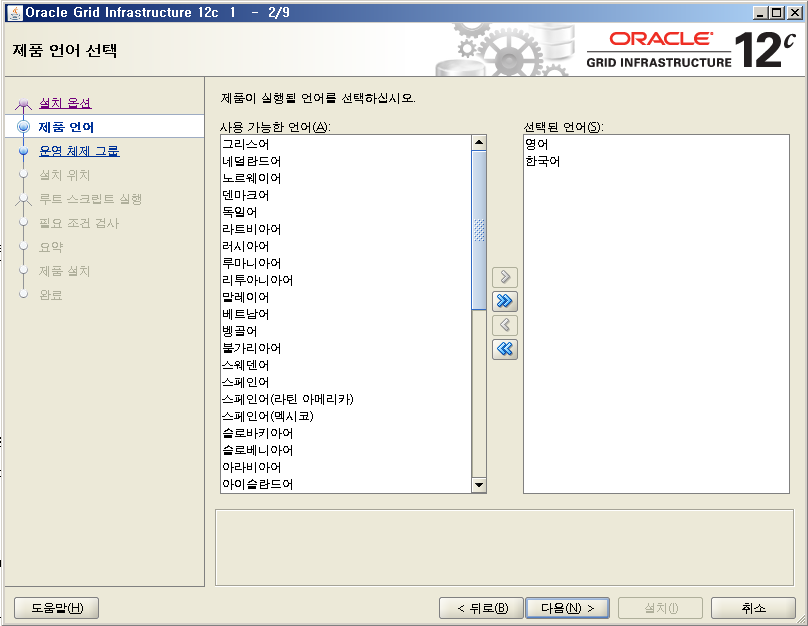
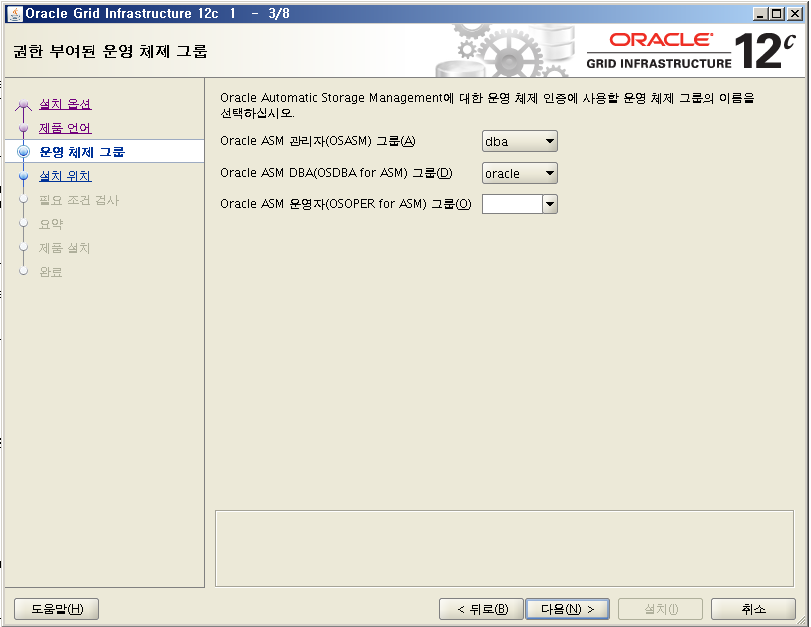
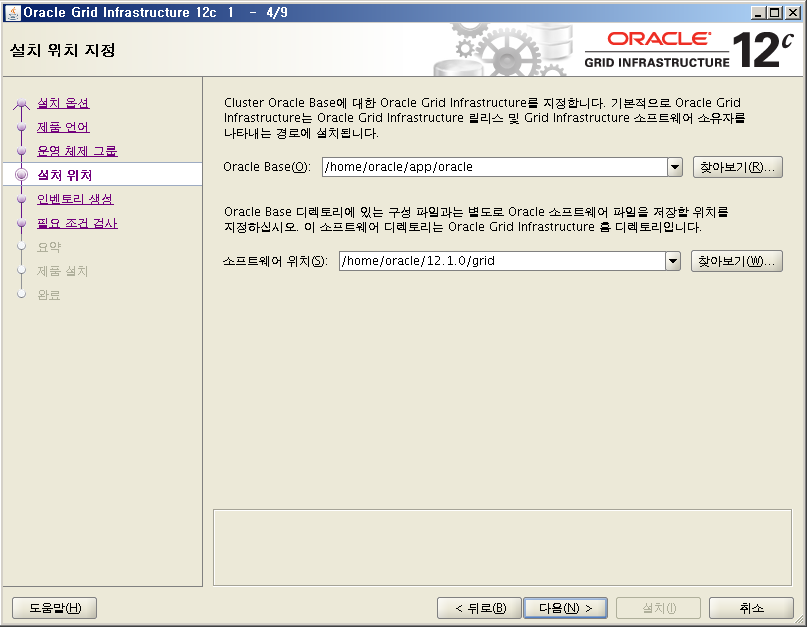
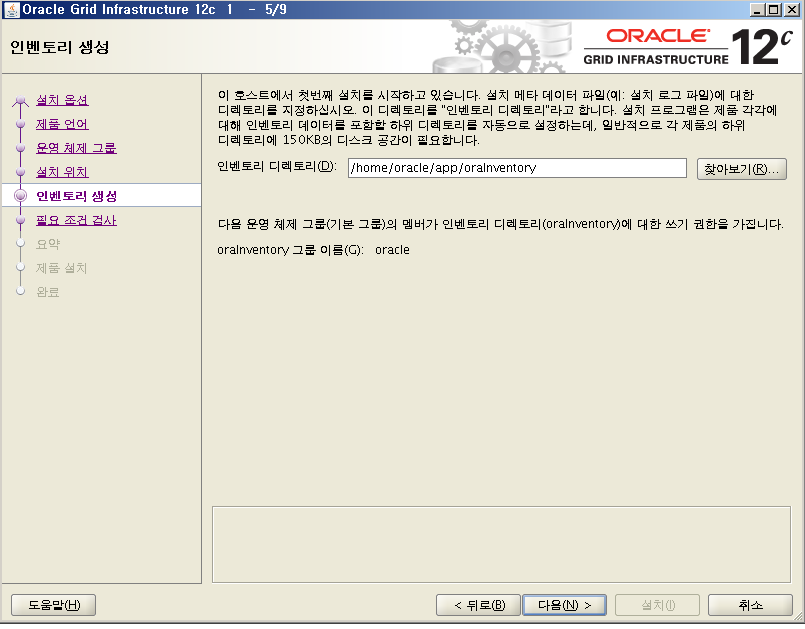
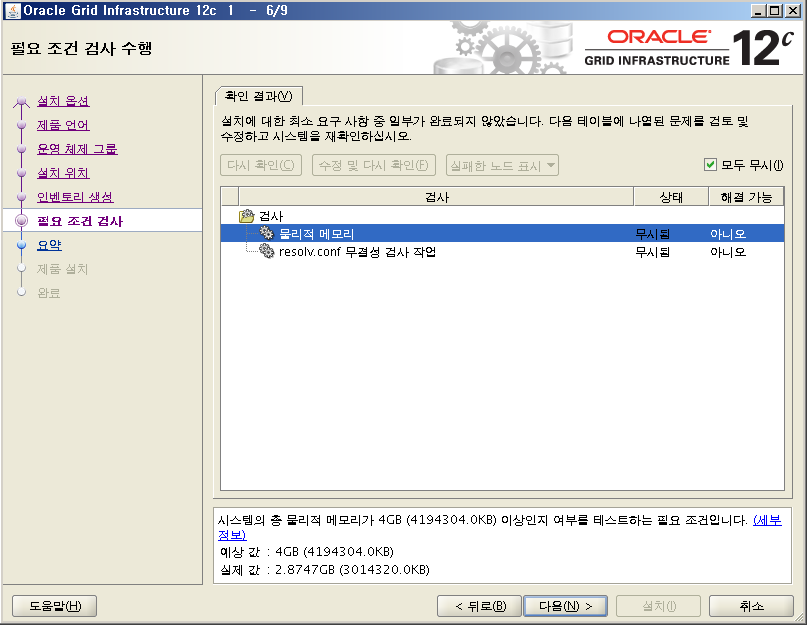
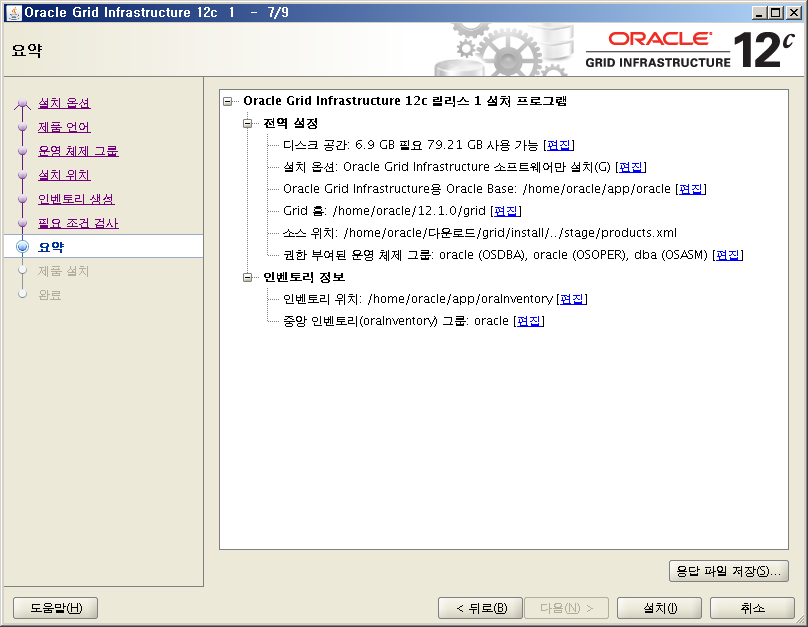
제목에 작성중인데... 완료된건가요...? 작성완료 부탁요~~